
|
CrawlTrack, webmaster dashboard.
Web analytic and SEO CrawlProtect, your website safety. Protection against hacking, spam and content theft Two php/MySQL scripts, free and easy to install
The tools you need to manage and keep control of your site. |

|
Web analytic and SEO
CrawlProtect, your website safety.
Protection against hacking, spam and content theft
Two php/MySQL scripts, free and easy to install
How to integrate the CrawlTrack tag on my pages?
You will find the tag in the tool page of your CrawlTrack (you access the tool page by cliking on the ![]() in the menu).
in the menu).
The tag need to be add to a php page, if your are only using html pages you will maybe find a solution here.
The best is to have the tag to be the first thing on your pages, even before the Doctype, the Crawltrack tag will give absolutly no output on your pages
(even in the source code). You just have to be sure that the tag will be present on all of your site pages.
If you are
using a Content Management Script you will find below some advice regarding the tag integration in numerous scripts.
The number of scripts available on the net is impressive. I cannot test all the existing ones, so if you use
CrawlTrack with a script not listed here, you can and I will add it on that page.
CrawlTrack tag integration in Content Management Scripts.
Thanks to the webmasters of these sites who help me on that page:
Arfoo
You have to put the tag in the index.php file just after <php?
Artiphp
(Tested release: 4.0.2 XXL)
You have to put the tag in the metatatgs/metabase.php file just after <php?, like that:
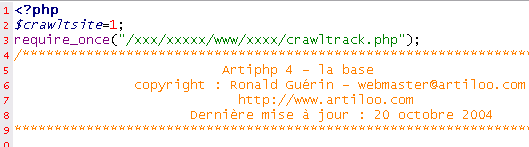
B2evolution
(Tested release: 2.4.5)
You have to put the tag in the /conf/_basic_config.php file just after <php?, like that:
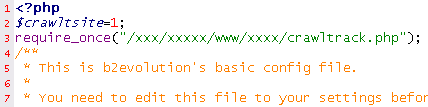
Categorizator
(Tested release: 0.3.10)
You have to put the tag in the data_bd_annuaire.php file just after <php?, like that:
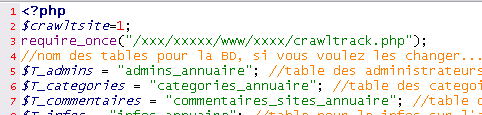
Clanlite
(Tested release: 2.2007.07.12)
You have to put the tag in the conf/conf-php.php file just after <php?, like that:
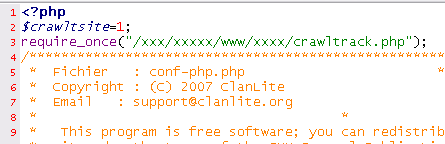
Cmsmadesimple
(Tested release: 1.1.1)
You have to put the tag in the index.php file just after <php?, like that:
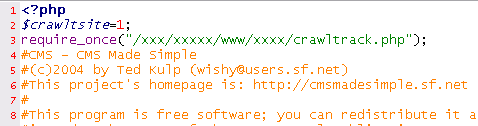
CrazyCms
(Tested release: RC1)
You have to put the tag in the includes/conf.php file just after <php?, like that:
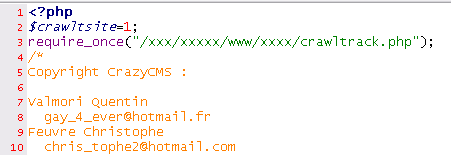
Coppermine
(Tested release: 1.4.13)
You have to put the tag in the include/init.inc.php file just after <php?, like that:
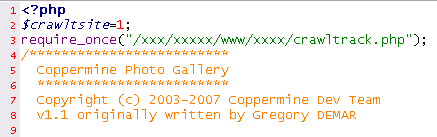
Dolphin 6
You have to put the tag in the inc/header.inc.php file just after <?
Dotclear
(Tested release:1.2.7)
You have to put the tag in the index.php file just after <php?, like that:
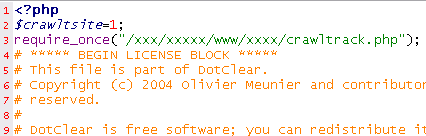
Dotclear 2
You have to add in the template folder a file call _public.php.
It's in that file that we will put the CrawlTrack tag.
DragonFly
(Tested release:9.1.2.1)
You have to put the tag in the includes/cmsinit.inc file just after <php?, like that:
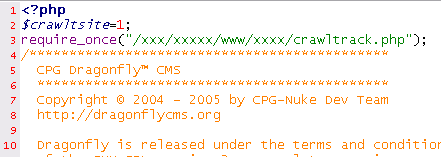
Drupal
(Tested release:5.2)
You have to put the tag in the index.php file just after <php?, like that:
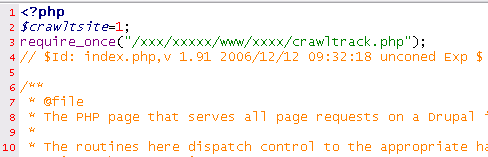
E107
(Tested release: 0.7.8)
You have to put the tag in the class2.php file just after <php?, like that:
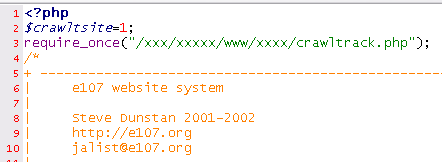
FreeGlobes
(Tested release: RC2)
You have to put the tag in the index.php file just after <php?, like that:
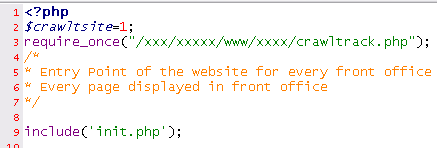
FUDforum
(Tested release: 2.7.6)
You have to put the tag in the index.php file just after <php?, like that:
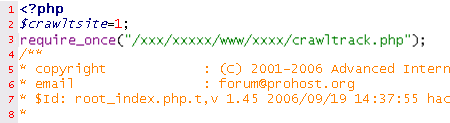
Guppy
(Tested release: 4.6.3)
You have to add before the tag:
if(basename($_SERVER['SCRIPT_NAME'])!='calendar.php')
{
and after the tag:
}
Then put the new tag in the inc/includes.inc file just after <php?, like that:
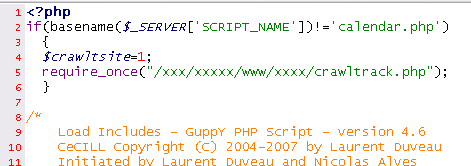
Hello!CMS
(Tested release: 0.1.0)
You have to put the tag in the index.php file just after <php?, like that:
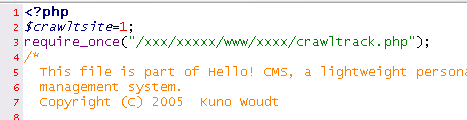
Integramod
(Tested release: 141)
You have to put the tag in two files:
-in the common.php file just after <php?, like that:
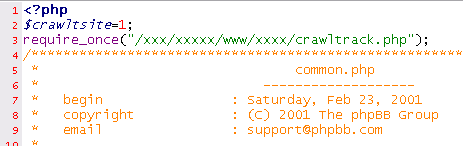
-in the portal.php file just after <php?, like that:
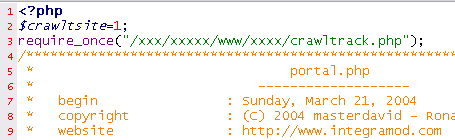
You have an other solution with only one file (but it's not the best for hacking attempts blocage as it's include later in the page):
-in the includes/page_tail.php file just after <php?, like that:
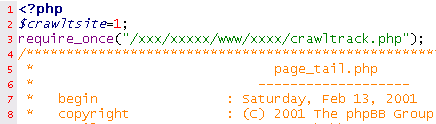
Invision Power Board
Put in the wrapper ( ADMIN > LOOK & FEEL > Edit Board Header & Footer )
the following code at the place you want it: <!--exec.file='crawltag.php'-->
& and put the CrawlTrack tag in a crawltag.php file at the root of your board.
(if your board is in a folder ( /forums/ , etc... ) then use the second tag available in your CrawlTrack tools.)
Itseasy
(Tested release:0.0.7)
You have to put the tag in the 0sys_config.php file just after <php?, like that:
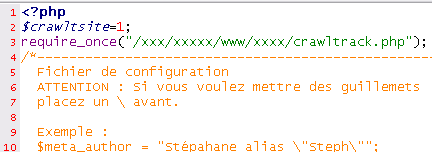
Joomla
(Tested release:1.0.13 / 1.5 / 1.7)
You have to put the tag in the index.php file just after <php?, like that:
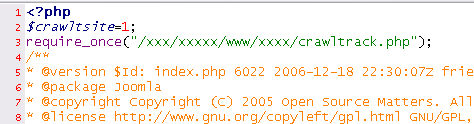
In some case with the tag in first position on the page you get display trouble (bad or no menu display for example). In that case you will have to put the tag at the end of the index.php file just after doGzip();, like that:
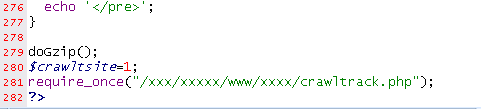
KwsPhp
You have to put the tag in the index.php file just after <php?, like that:
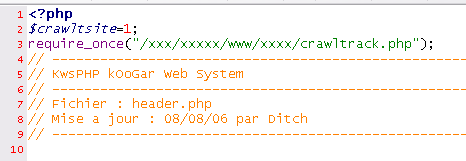
Logz
(Tested release:1.2.2)
You have to put the tag in the scripts/configuration.php file just after <php?, like that:
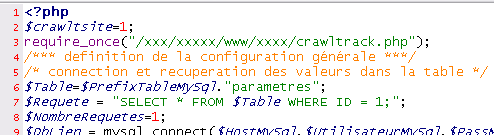
Mambo
(Tested release:4.6.2)
You have to put the tag in the index.php file just after <php?, like that:
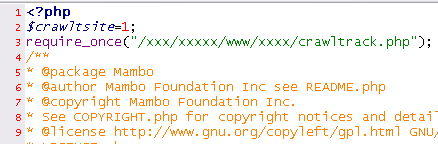
MKPortal
(Tested release:1.1.2)
You have to put the tag in the index.php file just after <php?, like that:
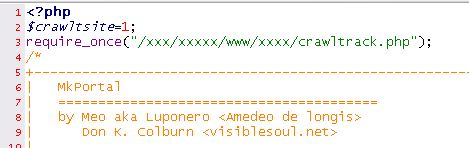
ModX
(Tested release:0.9.6)
You have to put the tag in the manager/includes/config.inc.php file just after <php?, like that:
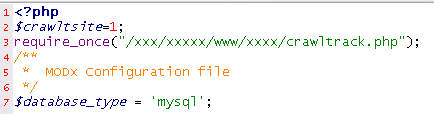
NPDS
(Tested release:Sable et évolution)
You have to put the tag in the mainfile.php file just after <php?, like that:
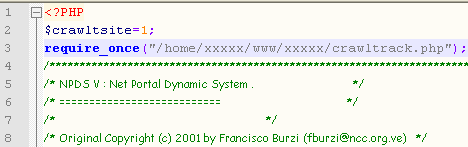
Nucleus
(Tested release:3.24)
You have to put the tag in the config.php file just after <php?, like that:
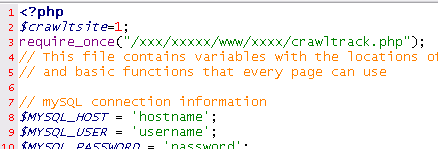
Nuked-Klan
(Tested release: 1.7.6)
You have to put the tag in the index.php file just after <php?, like that:
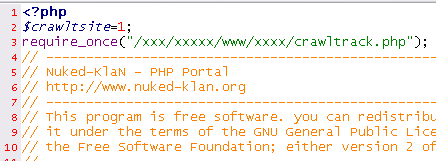
Phortail
(Tested release:2.0.5)
You have to put the tag in the include/config.php file just after <php?, like that:
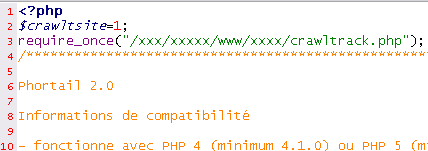
PhpBB 2
(Tested release:2.0.22)
You have to put the tag in the extension.inc file just after <php?, like that:
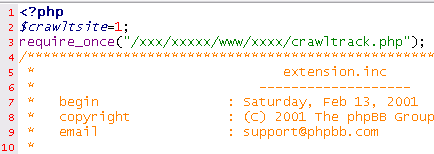
PhpBB 3
(Tested release: 3 RC5)
You have to add before the tag:
if(basename($_SERVER['SCRIPT_NAME'])!='cron.php')
{
and after the tag:
}
Then put the new tag in the common.php file just after <php?, like that:
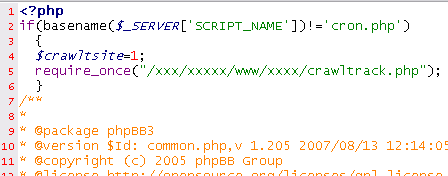
Php Fusion
(Tested release:6.01.11)
You have to put the tag in the maincore.php file just after <php?, like that:
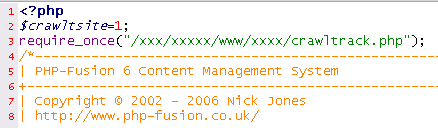
PhpNuke
(Tested release:7.6)
You have to put the tag in the mainfile.php file just after <php?, like that:
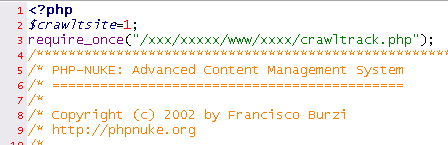
Plume CMS
(Tested release:1.2.2)
You have to put the tag in the prepend.php file just after <php?, like that:
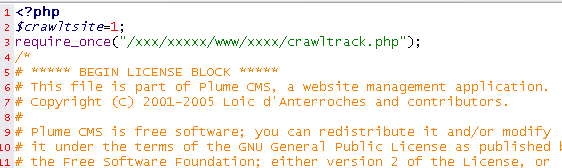
PostNuke
(Tested release:0.764)
You have to put the tag in the includes/pnAPI.php file just after <php?, like that:
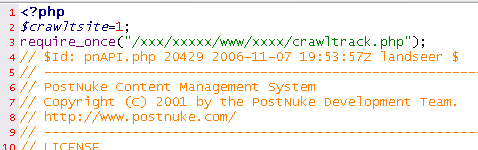
Prestashop
You have to put the tag in the index.php file just after <php?.
PunBB
(Tested release:1.2.15)
You have to put the tag in the include/common.php file just after <php?, like that:
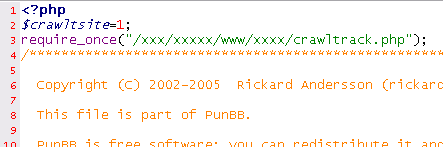
Serendipity (S9Y)
You have to put the tag in the index.php file just after <php?, like that:
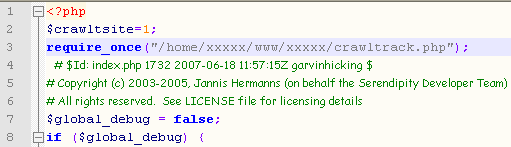
Singapore
(Tested release:0.9.9a)
You have to put the tag in the index.php file just after <php?, like that:
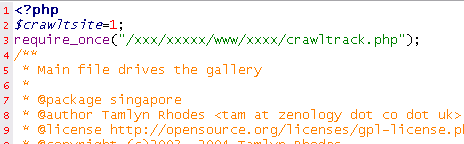
Skalinks
(Tested release:1.5)
You have to put the tag in the headers.php file just after <php?, like that:
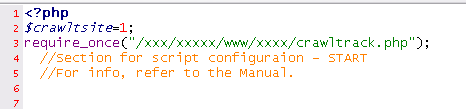
SMF
(Tested release: 1.1.3)
You have to put the tag in the index.php file just after <php?, like that:
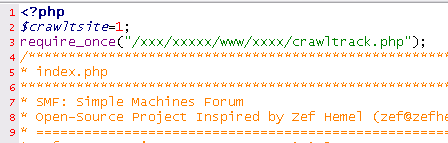
SPIP
(Tested release: 1.9.2b)
You have to put the tag in the spip.php file just after <php?, like that:
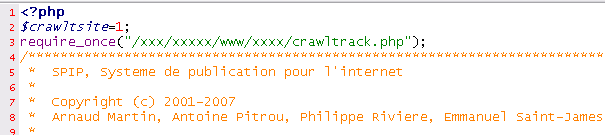
TextPattern
(Tested release: 4.0.5)
You have to put the tag in the index.php file just after <php?, like that:
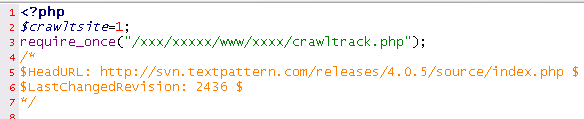
Typo 3
(Tested release: 4.0.1)
You have to put the tag in the index.php file just after <php?, like that:
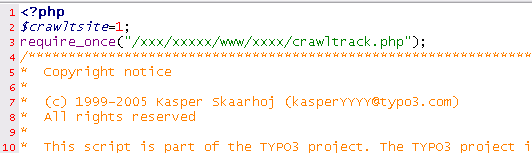
vBulletin
You have to put the tag at the beginning of index.php, forumdisplay.php and showthread.php files just after <php?.
WordPress
(Tested release:2.2.3)
You have to put the tag in the index.php file just after <php?, like that:
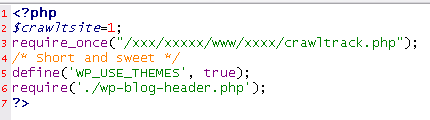
Xoops
(Tested release:2.0.17)
You have to put the tag in the mainfile.php file (be carefull use the file which is on your server as that file has been modified during the installation of Xoops) just after <php?, like that:
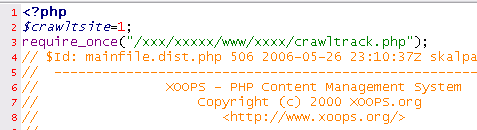
Yacs
(Tested release:7.6.3)
You have to put the tag in the shared/global.php file just after <php?, like that:
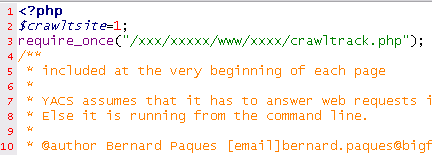
Zenphoto
(Tested release:1.0.8.2)
You have to put the tag in the index.php file just after <php?, like that:
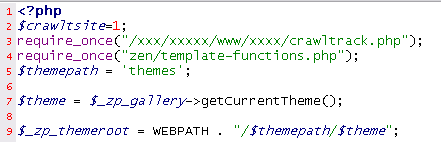
copyright@2023 crawltrack.All rights reserved
