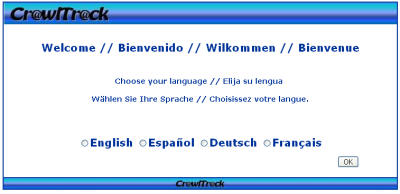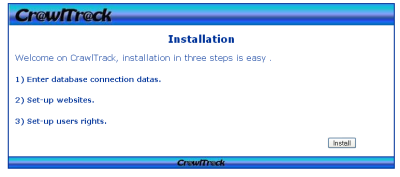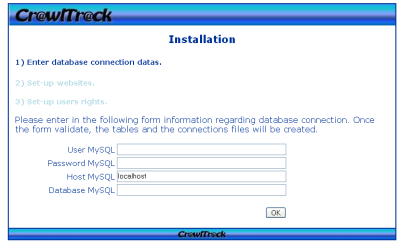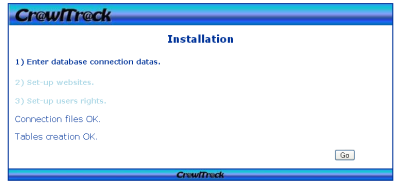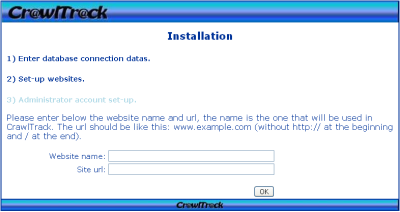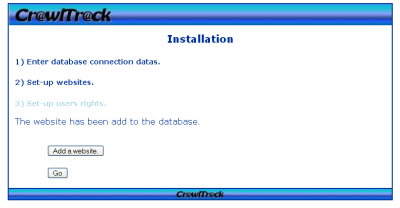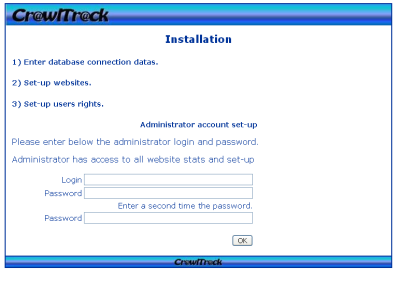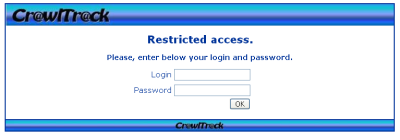|
CrawlTrack, webmaster dashboard.
Web analytic and SEO CrawlProtect, your website safety. Protection against hacking, spam and content theft Two php/MySQL scripts, free and easy to install
The tools you need to manage and keep control of your site. |

|
Web analytic and SEO
CrawlProtect, your website safety.
Protection against hacking, spam and content theft
Two php/MySQL scripts, free and easy to install
Installation
Upload on your server
Once the CrawlTrack zip file download, you have just to unzip it and upload the CrawlTrack folder and all the files contained on your website.
For the time of the installation is better to put the Crawltrack folder, the include folder and the cache folder on CHMOD 755. At the end of the installation, for security reasons you have to go back
to a CHMOD 555 for all the CrawlTrack folders.
Then, to install CrawlTrack, you must provide yourselves with your MySQL database username, password, host and database name.
When you are ready, enter the address of the Crawltrack repertory in your navigator (http://www.example.com/crawltrack for example) and then
follow the instructions.The installation will be done in less than 5 minutes.
Language choice
The first stage is the choice of the language which will be used at the time of the installation and after for CrawlTrack usage.
Database connection datas
Once the language chosen, you arrive on the form to enter your MySQL database connection datas. By default, the MySQL host is localhost; if it's not your case you have to change it.
Once the form validate, if everything is ok you arrive at the following screen which confirms the creation of the tables and connection files .
Website set-up.
You seize here the url and the name that will be used in CrawlTrack for your website. There is no limitation for number of website in CrawlTrack.
The website is add, you can add an other one or continue the installation.
Administrator account set-up.
You have to enter here login and password which will be used by the administrator. There is only one administrator account. The administrator has access to all website statistics and can also create user and user-website account, add website and crawlers in the database.
End of installation.
Once the administrator account create the installation is finished and you can now access to CrawlTrack with your login and password. You just have now to insert the tag (available on Tools page) on the whole of your pages and to await crawlers visits.